ADT Mobile Apps
Secure your world, your way, with ADT. Remotely arm or disarm your security system, control lights, thermostats and cameras – all with a single touch. Find out more about different ADT apps.
features
ADT Mobile App Features
Whether you're on holiday or at home, use your ADT App to control your security and home automation from anywhere. Compatible with Apple, Android and Windows devices.
Home Security
The intuitive interface of your ADT app makes adjusting your home security a breeze.
Stay connected and in control by using your phone to arm and disarm your system on the go. Easily access all the information you need in one place, like your system's status and live weather conditions.
Dashboard
From checking when your kids get home from school to catching crime, everyone uses their security system differently.
That's why we've designed both ADT apps to be easily set up for your priorities so you can quickly access your favourite features at a glance.
Control Lights
Create a smarter home by integrating your lights and other smart devices together on one, robust platform. Control your lights remotely to save energy, welcome visitors when you're away, or cycle them on and off to make it appear you're home.
Notifications
With notifications from the ADT Interactive or Smart Connect App, you'll receive instant alerts triggered by specific events.
Get custom notifications depending on what you want to monitor like if you've forgotten to lock the door or arm your house alarms.
Live Stream Video
Check-in on your home, family or pets with 24/7 live video monitoring. View live video footage and control all your security cameras from the palm of your hand. An essential feature for emergencies, once you receive an alert, save live recordings of what’s going on at your property.
Video Clips
Based on the actions you set, the ADT security systems will record up to 30-second video clips. Automatically record every time your front door opens, pool lights turn on or movement is detected in areas there shouldn't be.
Visit the app library to review or download all recorded clips and easily identify trends or unusual behaviour.
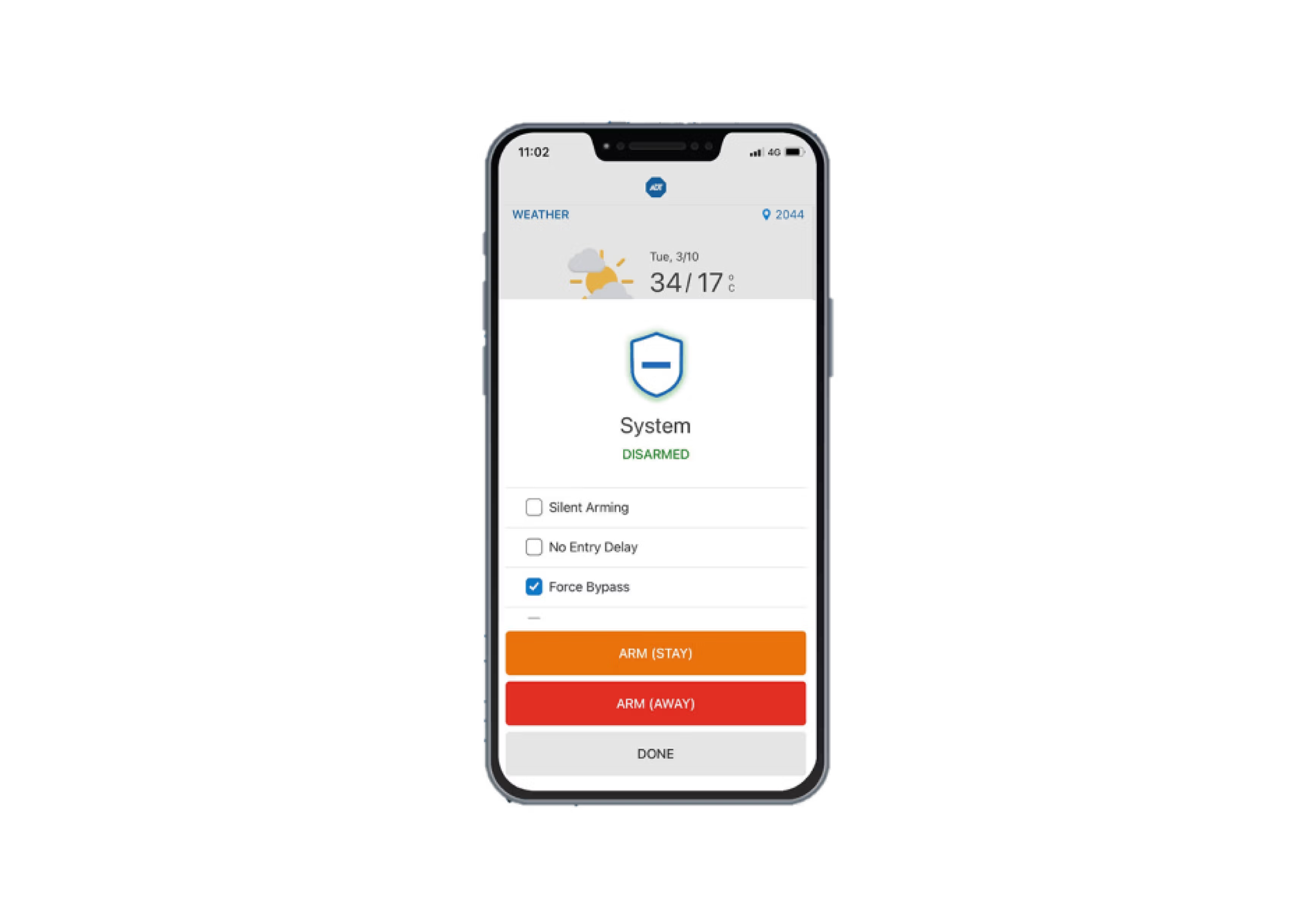
Seamless and stress-free
ADT Interactive
Enjoy next-level convenience and feel confident controlling your home with the easy-to-use ADT Interactive App. Effortlessly manage your security and smart home devices with just a few taps.
Designed for simple, streamlined protection, the ADT Interactive App boasts a comprehensive suite of features and an intuitive interface. Turning your home into a fortress has never been this easy.

Your security, your way
ADT Smart Connect
Take charge of your home with Smart Connect, ADT's next-generation home security app designed for those who love to be hands-on. Smart Connect adapts to your needs as your ultimate DIY Home Security companion, allowing you to customise your protection exactly how you want it.
Empower yourself to set up and manage your DIY cameras and alarms effortlessly with user-friendly features and step-by-step guides.

ADT Mobile App Advantages
Streamline your home with the ADT Interactive or Smart Connect App for intelligent, intuitive protection. Adjust lights, lock your garage door or arm and disarm your home security system on the go.
ADT App FAQs
Need more answers?
Are ADT Apps free?
Yes, existing customers can download either the Smart Connect and Interactive App free of charge from the Apple App Store or Google Play and use their login credentials to access their system.
Note: Both ADT Apps require a compatible system and service plan. Feature availability varies based on system, equipment, and service plan.
What does the ADT app do?
The ADT App enables remote control access of all of your home security systems like video doorbells or window sensors by using your phone or device.
If your system includes home automation, the app can also be used to monitor and adjust your smart devices. Other features include setting Geo-fences, scenes, garage door controls, thermostat settings and more.
How do I set up the ADT App?
Installation is designed to be quick and straightforward with in-app prompts guiding you on how to set up your account and ensure your ADT home security system is properly configured.
If you need help, our friendly team can provide set-up support and answer any questions you have along the way.
What events can I set up on the ADT app?
Every home has different needs which is why both apps are designed with customisation in mind. Whether it's video monitoring, energy management, home automation, or intruder detection, you'll receive real-time email, text messages, and push notifications for the specific events that matter most to you.
Based on your preferences, you can set up events to immediately know when:
- You forget to lock doors or arm your alarm system before leaving for work or vacation
- A security system is disarmed (and who disarmed it)
- Someone attempts to log into your account
- Guests arrive or leave your property
- There’s flooding or a water leak in your basement
- Your children open your medicine or liquor cabinets
- Someone changes your thermostat settings
- You've left lights and appliances running for extended periods.
Can I use ADT without a subscription?
No, a paid ADT Interactive or Smart Connect App subscription is required to use your equipment.
For more details, visit our FAQs or Resource Centre.
Is the ADT app secure?
Yes, both apps come with two-factor authentication, which requires users to provide two different forms of identification to verify themselves when they initially log in. This process is only required once per device and provides a higher level of security than a one-time password or PIN.
Ready to get started?
Get in touch with our team and enjoy ultimate convenience and security with your ADT App today.
Or phone us
131 ADT (238)
+61 2 9947 7108 (outside Australia)







